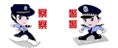- 2017-9-11 12:02 发布
- 浏览 42545 次
- 下载 5 次
软件简介
Mirillis Action! 中文版 是一款非常优秀的高清屏幕录像软件,能够帮助用户实时录制高清屏幕,可以完美还原 Windows Aero 的高清效果!软件具备优异的性能和GPU加速技术,能够支持录制DirectX 9/10/11、OpenGL游戏和应用程序的高清视频,并支持实时添加音频解说。使用mirillis action,用户可以录制网页播放视频、录制音乐、捕捉屏幕截图、录制游戏视频等,实时录制正在运行的高清游戏视频,游戏帧率显示(FPS),并可以添加实时音频评论,以创造高品质的游戏视频教程;当然你还可以使用它来录制网页播放视频、录制音乐、捕捉屏幕截图等等!Action绝对是目前网络上最好用的屏幕录像软件。
Mirillis Action! 特色功能
1、支持录制DirectX 9/10/11、OpenGL 游戏和应用程序的高清视频,并且支持FPS游戏性能基准。
2、支持在游戏录制过程中实时添加音频解说,以制作完美的游戏视频教程!
3、自定义录制显示区域,选定应用程序窗口或全屏模式记录视频。
4、内置“游戏录制、活动桌面、自定义区域”录制模式功能,使用便捷!
5、支持NVIDIA CUDA和 Intel Quick Sync Video technologies硬件加速功能!
6、支持屏幕戴、游戏截图自动保存,不会打断正在运行的游戏及程序!
官网:https://www.mirillis.com/en/
更新日志:https://www.mirillis.com/en/company/newsroom.html
Added HUD opacity setting (available for Windows 7/8/8.1/10 Desktop, D3D9, D3D10, D3D11, D3D12 and OpenGL)
Added support for Hauppauge PVR devices
Improved not recording visible HUD in desktop mode for Windows 7/8/8.1/10 (visible on screen but not recorded)
Improved 10bit-per-pixel desktop recording (automatic detection of 30bit color desktop for NVIDIA Quadro and AMD FirePro GPUs)
Support/automatic detection for setups with both 10bit-per-pixel and 8bit-per-pixel monitors connected
Fixed sRGB video recording with multi-sampling enabled (D3D10/D3D11)
Fixed all major problems with OpenGL recording on AMD GPUs
Fixed recording performance for some OpenGL games
Fixed crashing when recording old OpenGL games
Fixed support for recording sRGB OpenGL applications
Fixed out of memory crash when recording/streaming 32bit games and applications that use lots of memory
Improved recording performance of Direct3D 9 games/applications (up to 25% performance increase)
Fixed problems with HUD hide/position change and screenshot hotkey detection
Fixed Farming Simulator 17 game recording
Overall performance improvements
说明:
1、Action! 不支持 Windows XP 系统;
2、Action! 打开后,界面默认为英文,可以在齿轮图标中设置语言为简体中文,设置后重新启动即可。
Mirillis Action! 特色功能
1、支持录制DirectX 9/10/11、OpenGL 游戏和应用程序的高清视频,并且支持FPS游戏性能基准。
2、支持在游戏录制过程中实时添加音频解说,以制作完美的游戏视频教程!
3、自定义录制显示区域,选定应用程序窗口或全屏模式记录视频。
4、内置“游戏录制、活动桌面、自定义区域”录制模式功能,使用便捷!
5、支持NVIDIA CUDA和 Intel Quick Sync Video technologies硬件加速功能!
6、支持屏幕戴、游戏截图自动保存,不会打断正在运行的游戏及程序!
官网:https://www.mirillis.com/en/
更新日志:https://www.mirillis.com/en/company/newsroom.html
Added HUD opacity setting (available for Windows 7/8/8.1/10 Desktop, D3D9, D3D10, D3D11, D3D12 and OpenGL)
Added support for Hauppauge PVR devices
Improved not recording visible HUD in desktop mode for Windows 7/8/8.1/10 (visible on screen but not recorded)
Improved 10bit-per-pixel desktop recording (automatic detection of 30bit color desktop for NVIDIA Quadro and AMD FirePro GPUs)
Support/automatic detection for setups with both 10bit-per-pixel and 8bit-per-pixel monitors connected
Fixed sRGB video recording with multi-sampling enabled (D3D10/D3D11)
Fixed all major problems with OpenGL recording on AMD GPUs
Fixed recording performance for some OpenGL games
Fixed crashing when recording old OpenGL games
Fixed support for recording sRGB OpenGL applications
Fixed out of memory crash when recording/streaming 32bit games and applications that use lots of memory
Improved recording performance of Direct3D 9 games/applications (up to 25% performance increase)
Fixed problems with HUD hide/position change and screenshot hotkey detection
Fixed Farming Simulator 17 game recording
Overall performance improvements
说明:
1、Action! 不支持 Windows XP 系统;
2、Action! 打开后,界面默认为英文,可以在齿轮图标中设置语言为简体中文,设置后重新启动即可。

影像后期下载排行
名称
趋势
下载量
-
EDIUS Pro 9破解版是一款极其专业的非线性视频编辑软件,如果平常的视频编...[详情]
影像后期最新收录
名称
趋势
浏览量
-
达芬奇调色软件更新 | DaVinci Resolve 19.1 DaVinci Resolve 19.1版软...[详情]
热门排行
-
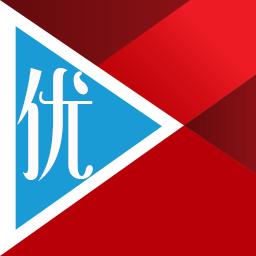 會聲會影2020直装旗舰版_23.2.0.588
會聲會影2020直装旗舰版_23.2.0.588
-
 高清屏幕录像软件 Mirillis Action! v2.7.0 中文注册版
高清屏幕录像软件 Mirillis Action! v2.7.0 中文注册版
-
 专业视频剪辑软件 Vegas Pro 15 v15.0.0.177 中文破解版
专业视频剪辑软件 Vegas Pro 15 v15.0.0.177 中文破解版
-
 EDIUS Pro 9破解版是一款极其专业的非线性视频编辑软件
EDIUS Pro 9破解版是一款极其专业的非线性视频编辑软件
-
 小日本视频转换器 v5.1.0.46 汉化版
小日本视频转换器 v5.1.0.46 汉化版
-
 视频多余移动物体移除软件 ProDAD Erazr 1.5.76.2 Win破解版
视频多余移动物体移除软件 ProDAD Erazr 1.5.76.2 Win破解版
-
 DaVinci Resolve studio 19.1.1【达芬奇】中文破解版下载
DaVinci Resolve studio 19.1.1【达芬奇】中文破解版下载
-
 专业剪辑特效合成软件 HitFilm Pro 9.1.8023.07201 Win破解版
专业剪辑特效合成软件 HitFilm Pro 9.1.8023.07201 Win破解版
-
 FXhome Ignite Pro 4.0 特效合成插件套装(含枪火插件) For AE/PR/OFX(For Win)
FXhome Ignite Pro 4.0 特效合成插件套装(含枪火插件) For AE/PR/OFX(For Win)
-
 Sayatoo 傻丫头卡拉字幕精灵2.3.8.5568修复WIN10闪退
Sayatoo 傻丫头卡拉字幕精灵2.3.8.5568修复WIN10闪退
-
 EDIUS 8.5.3.3262 中文完美破解版(D友有福了)
EDIUS 8.5.3.3262 中文完美破解版(D友有福了)
-
 C4D R21 Maxon Cinema 4D R21.207 Win破解版【带中文语言包+预设库】
C4D R21 Maxon Cinema 4D R21.207 Win破解版【带中文语言包+预设库】
-
 Edius 10.34.12119 最新版含插件
Edius 10.34.12119 最新版含插件
-
 EDIUS Pro 6.55 注册永久使用版
EDIUS Pro 6.55 注册永久使用版
-
 EDIUS 8.5.3.4924 一键安装中文破解版(竖屏教程)
EDIUS 8.5.3.4924 一键安装中文破解版(竖屏教程)
-
 C4D S24三维软件Maxon Cinema 4D S24.037 Win/Mac中文版/英文版/破解版+通用破解补丁
C4D S24三维软件Maxon Cinema 4D S24.037 Win/Mac中文版/英文版/破解版+通用破解补丁
-
 500款证件照服装+修图师必备插件免费送
500款证件照服装+修图师必备插件免费送
-
 智能抠图及换背景 PhotoScissors 6.1 x86 & x64 完美汉化版
智能抠图及换背景 PhotoScissors 6.1 x86 & x64 完美汉化版
-
 Corel产品注册机20180618
Corel产品注册机20180618
-
 雷特字幕软件PJ版 2.3.5.0
雷特字幕软件PJ版 2.3.5.0
-
 AE PR中文汉化插件Boris FX Continuum Complete 2020 V13 BCC 13
AE PR中文汉化插件Boris FX Continuum Complete 2020 V13 BCC 13
-
 edius抠像插件robusky 1.2 汉化最新版
edius抠像插件robusky 1.2 汉化最新版
-
 绝对强大字幕插件 NewBlue Titler Pro 7.0.191114 最终特别中文版
绝对强大字幕插件 NewBlue Titler Pro 7.0.191114 最终特别中文版
-
 ddlm老师的幻影粒子Continuum 2019 Particle Emitters不完全汉化版
ddlm老师的幻影粒子Continuum 2019 Particle Emitters不完全汉化版
-
 离线语音识别输入工具CapsWriter v1.0——支持无限时长语音+音视频文件转录字幕
离线语音识别输入工具CapsWriter v1.0——支持无限时长语音+音视频文件转录字幕
-
 证件照助手1.0.1正式版(之前发的1.0.0版本有使用次数限制,已经删除,本版本没有使用
证件照助手1.0.1正式版(之前发的1.0.0版本有使用次数限制,已经删除,本版本没有使用
-
 proDAD VitaScene 4.0.295 中文汉化版 扫光插件
proDAD VitaScene 4.0.295 中文汉化版 扫光插件
-
 ProDAD Heroglyph 4.0.295 英雄字幕
ProDAD Heroglyph 4.0.295 英雄字幕